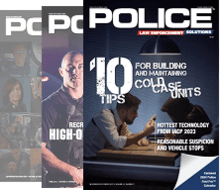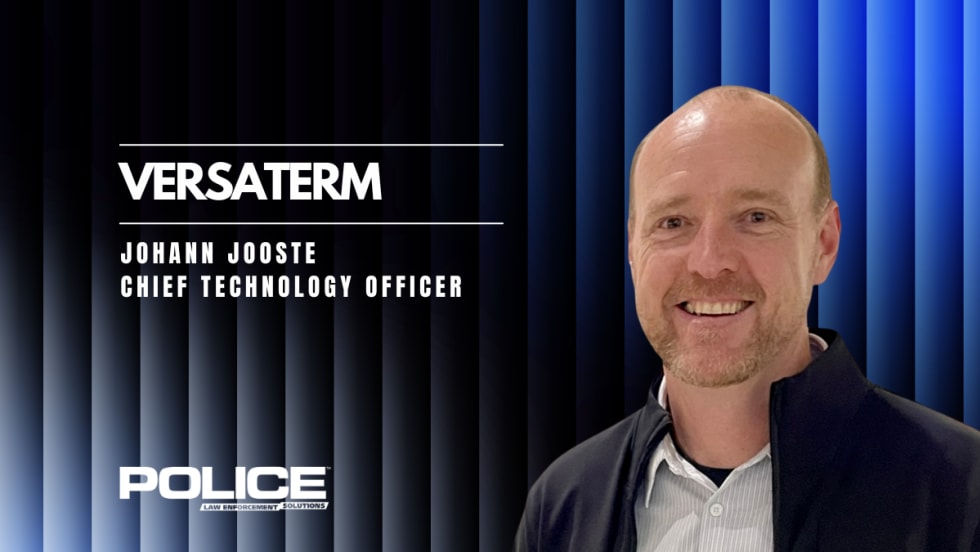The most common question law enforcement officials ask me about computers is: "What kind of computer should I buy?" The best answer I have come up with so far is: "It depends."
The most common question law enforcement officials ask me about computers is: "What kind of computer should I buy?" The best answer I have come up with so far is: "It depends." They don't like that answer very much, but the truth is there are many factors involved in making these decisions, and they get even more involved when ruggedized computers come into the mix.
What Does Rugged Mean?
Most portable computers marketed to public safety agencies are the ruggedized variety. This generally means that the machines have passed the tests set out in MIL-STD-810, an 804-page document from the U.S. Department of Defense. The tests measure a device's resistance to vibration, shock, G-forces, dust, moisture, and other hazards equipment commonly encounters in a field or combat environment.
A casual discussion - like the one you might get in a sales pitch - of these tests can be misleading. For instance, one test requires that a device be dropped 26 times from a height of 30 to 36 inches onto a two-inch-thick piece of plywood over a four-inch concrete pad. A computer will be dropped on each of its four corners, all four edges, and both sides in varying combinations, and still work. The test isn't as rigorous as it sounds. The vendor is allowed to use as many as five devices for the drop sequence, and the computers aren't running during the test. If a unit breaks during the 26-drop sequence, it can be replaced up to four times and still pass, so long as there is at least one working unit at the end.
Ruggedized computers are considerably more durable than the consumer type, but they aren't indestructible and shouldn't be treated as such. With reasonable care, the hazards they are likely to endure in a patrol vehicle are constant vibration, dust, extremes of heat and cold, humidity, and the occasional spilled coffee or soda. A ruggedized computer should take all that and keep working.
Some computers exceed the MIL-STD 810G standards, and their manufacturers will be sure to let you know about it. At that point, you need to ask yourself if you are paying for more durability than you need. A Humvee will almost certainly outlast a patrol sedan, but there are good reasons the latter are much more common than the former.
Computing Horsepower
The heart of any computer is its processor, sometimes called the Central Processing Unit or CPU. Every six to 12 months, a new line of CPUs enters the market and represents a significant advantage in processing power over the previous latest-and-greatest. Computer game enthusiasts drive much of this development. Games are extremely complex and require big-time computing resources, and the newest game might not run at all on a machine purchased two years previous. Other graphics-intensive applications, like photo and video editing, also require big computing resources.
Most software running on law enforcement mobile computers doesn't use complex graphics, so you can get by with older, cheaper CPUs. You'll probably get better performance by maxing out the amount of Random Access Memory (RAM) the computer can support. Where desktop computers usually have independent graphics processors and memory, mobile computers commonly integrate the graphics chores with other computing tasks, and devote a portion of the onboard RAM to this. Increasing the available RAM will bring a better return on investment than buying the top-line CPU.
The internal hard drive of a mobile computer can be its Achilles' heel. Conventional hard drives are, in essence, sealed matchbox-size cases containing one to four rapidly spinning disks, stacked and separated by a read-write head, like multiple phonograph records. Introduce a good jolt to the hard drive, and one of those read-write heads will make physical contact with a disk, causing a hard drive "crash." Good-bye hard drive and usually any data that is written on it.
In the last year or so, Solid State Drives (SSDs) have appeared on the market. Composed of memory chips, they work very much like the flash or thumb drives you might keep in your pocket or desk. SSDs replace conventional hard drives, are faster, and have no moving parts. Their only drawbacks at this writing are price and capacity. A conventional 320GB notebook hard drive might cost $60, where a 128GB SSD would cost $350.
Despite the cost, the SSD is the better way to go. Unless you're storing very large databases or a lot of video on your mobile hard drives, you're probably using only a fraction of their capacity. If you have mobile computers already in use, check and see how much capacity is available. You can probably get by with a 64GB or 128GB SSD, and significantly reduce down time on your computers.
Optical drives (CD or DVD) are standard on mobile computers, but you may not need or want them. Software and updates are installed faster from a flash drive or even wirelessly than with an optical drive, and optical drives are sensitive to shock, dust, and moisture. If you have a DVD drive installed on a mobile computer beware: Someone is going to use it to watch movies at work. Your vendor may be able to offer you some options that will help you minimize such concerns.
Finally, you may have to choose between operating systems. Most public safety software runs under some version of Windows. Windows XP has been the standard, as Vista was too unstable for some users. By the time you read this, Windows 7 will be in general distribution. Win 7 is the successor to Vista, and a pre-release version has been available for months, with manygeek types running it on their computers. It's difficult to find anyone who doesn't rave over it. Win 7 seems to be the best operating system Microsoft has ever produced, and I'm going to go out on a limb and recommend it to you. Check with your software vendors and ensure their products will run under Win 7, but otherwise get it if you can.
[PAGEBREAK]Inputs and Outputs
Many vendors of in-car video, radar, emergency lights and sirens, and other gear increasingly offer controls that operate through an in-car computer or display their status on the computer display. Concentrating these controls and displays in one spot reduces the load on the officer who would otherwise scan and use several different displays and controls while driving. One of your decision points as you purchase new equipment should be whether the gear will work with the computer and not conflict with the other devices in the car.
All of this equipment needs some way to communicate with the computer, and the interfaces for this are called, generically, "ports." The type of port most often used is appropriately named Universal System Bus, or USB. USB ports come in three different flavors, called USB 1.0, 2.0, and 3.0. USB 3.0 ports are just now starting to appear on computers. Each evolution offers faster throughput of data and is downward compatible with the previous versions. The ports are usually labeled with an icon that looks like a trident with uneven points. Another port type, called Firewire or IEEE 1394, is commonplace but outdated. USB 2.0 has faster throughput than Firewire.
Just about everything, from keyboards to flash drives, connects to the computer via USB, so the more USB ports available, the more equipment you can connect to it. The number of ports can be expanded with USB "hubs" that work like a power strip, with multiple ports feeding into a single source. But some gear is unreliable when plugged into a hub, and demands a direct connection. The more USB ports you have on the computer, the more flexible you can be. Most or all of those ports should be 2.0 or 3.0 versions. You don't need a Firewire port unless you have a piece of gear that requires it.
Form Factor
Most mobile computers take on the standard book-type form factor, with the keyboard on one "page" and the display on the other. Because most public safety mobile applications rely on on-screen buttons for some tasks (such as acknowledging a message or sending an emergency alarm), most of the displays are touch-sensitive. One variant of this converts the computer into a tablet by folding the display back, so the user can use a stylus to interact with the display.
If you're committed to using tablet-based applications, your form factor decision is made for you. If you're undecided, keep in mind the drawbacks to these. Handwriting recognition software is imperfect and will always yield some errors to be corrected manually. Completing reports via check boxes and drop-down lists collects nice, clean data, but the forced-choice nature of these forms doesn't allow for possibilities the programmer didn't foresee.
Truthfully, most cops would rather carry around a $5 clipboard with a paper form as opposed to a $3,000 computer with the electronic version, especially if they're prone to leaving it on a car roof or dropping it if they have to chase or grapple with someone. Lastly, mobile computers that are repeatedly inserted and removed from in-car mounts and carried around at accident investigations, calls for service, and between the car and station are damaged more often than those that stay in the cars most of the time.
Alternatives to the standard form factor are displays mounted semi-permanently on the dash, and containing the "guts" of the computer, less the keyboard. Another variant splits the computer into display, computer electronics, and keyboard, with the CPU and associated stuff in a case in the glove compartment or under a seat. The keyboard either sits in a rigid mount that swivels around for use by the driver or passenger, or is at the end of a coil cord and sits in the user's lap when typing. When not in use, it goes into a rack or some other restraint to keep it from becoming a missile in a collision.
Whichever form factor you choose, be especially mindful of ergonomics and mount availability and compatibility. Ergonomics deals with the way people and the equipment they use is best organized for comfort, safety, and efficiency. Car interiors are designed for people to drive and ride-not for typing or interacting with an aftermarket display. Ignoring the ergonomics of your computer installation invites an increase in back pain, injured-on-duty claims, and unauthorized modifications of the equipment.
An ideal display will be readable in direct sunlight, yet dim quickly for use at night. The operator should be able to black out the display with one easily accessed button. The top edge of the display should align with the lower edge of the windshield when viewed from the user's perspective. This allows officers to keep their heads up while using the computer and maintain situational awareness of their surroundings. Touchscreen controls should be big, so that a cold officer wearing gloves and maneuvering through traffic can hit them on the first try.
There is no such thing as a universal computer mount. Each one has to be configured to hold the equipment firmly without blocking necessary ports or pinching cables, and yet has to be adjustable for each user's physical size and preferences. Equipment has to stay out of the air bag deployment zones whether it is in use or not. You can direct that your officers not do this or that while the vehicle is in motion, and they will, anyway. The penalty for ignoring the directive has to be administrative-not having a piece of hardware hit them between the eyebrows at 70 miles per hour.
A good computer vendor will be able to recommend appropriate mounts for the vehicles in your fleet. Field-test the setup before you commit to a full installation. Have officers of different genders, heights, and girth use them in real-world conditions for a shift, and report back their findings. That car is their office, and the computer their desk. Give them a voice in organizing it.
Tim Dees is a retired police officer and the former editor of two major law enforcement Websites. He can be reached at editor@policemag.com.
RUGGEDIZED COMPUTER MANUFACTURERS
Amrel
El Monte, Calif.-based Amrel makes a wide range of patrol-ready computers. One of its most popular law enforcement models is the Rocky RK-1 rugged notebook. The RK-1 is powered by an Intel Core 2 Duo processor, boasts 1GB of RAM, has a 160GB hard drive, and is certified rugged under Mil-Std 810F.
Datalux
An all-in-one system, Datalux's Tracer was designed specifically for the public safety market. New features on the Tracer include an Intel Core 2 Duo processor, a removable SATA 80GB hard drive, and support for up to 2GB of RAM. Datalux says that the 12.1-inch Tracer is the most compact all-in-one system on the market.
Dell
Dell's second generation rugged laptop, the Latitude E6400 XFR, has a lot of people in the law enforcement computer market talking. And they like what they see. The Latitude E6400 XFR is not only Mil-Std tough, it's also fast thanks to an Intel Core 2 Duo processor with vPro technology. Graphics are handled by a powerful NVIDIA Quadro card. Everything on this machine is pretty much state of the art, but its real selling point is what Dell calls "Ballistic Armor." That doesn't mean the Latitude E6400 XFR is bullet resistant, but this polymer material does make the computer tough as nails.
General Dynamics Itronix
Itronix has been a player in the rugged computer market for two decades. It was acquired by defense contractor General Dynamics in 2005, and the merger has resulted in some very solid products. GD Itronix offers a wide variety of Mil-Std 810F-certified machines. One of its most popular products is the GD6000, a state-of-the-art rugged notebook with a 13.3-inch display. Powered by an Intel Core 2 Duo processor, the GD6000 comes with 1GB of RAM (expandable to 4GB) and a 120GB removable hard drive. GD Itronix recently announced that the GD6000 notebook is now available with Qualcomm's Gobi 3G Internet technology.
Getac
One of Getac's most popular rugged computers for the law enforcement market is the V100, a convertible system that is both a tablet and a notebook. To convert the notebook into a tablet, all the user has to do is rotate the display. Protected by a magnesium alloy case, the V100 meets Mil-Std 810F for vibration and shock and IP-54 for liquid resistance. The V100 was recently upgraded to increase its processor speed and expand its memory. It can now accommodate 4GB of RAM and up to a 320GB hard drive.
Hub-Data911
For more than 25 years, Data911 (now Hub-Data 911) has been one of the leading manufacturers of onboard computer systems for law enforcement. The company's flagship product is the M6 Mobile Computer System, a component system that can include in-car video and even license plate recognition. The M6 is airbag compliant, offers internal wireless broadband options, and boasts an Intel Core 2 Duo processor.
Panasonic
Although it is the clear leader in the rugged law enforcement computer market, Panasonic is not sitting on its laurels. The company's Toughbook line now includes the Toughbook 19 and the Toughbook 30. Panasonic says the Toughbook 30 is the first notebook to be certified rugged under Mil-Std 810G, which means it was dropped from a height of six feet for the shock test. The Toughbook 30 features an Intel Core 2 Duo or Intel Centrino processor, 2GB of RAM, and a 160GB hard drive. A convertible notebook/tablet, the Toughbook 19 also meets Mil-Std 810G and is available with either an Intel Core 2 Duo or Intel Centrino processor. It comes with a 160GB hard drive and 2GB of RAM.