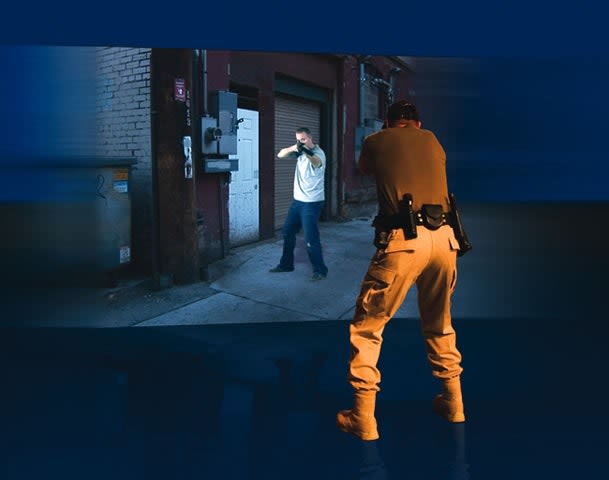It was an unusual opportunity. Inside a small banquet room at a suburban Chicago hotel, the makers of some of the leading law enforcement use-of-force simulators had set up their products and were running scenarios. The demonstration was part of a day-and-a-half-long seminar taught by Randy Revling of Northeast Wisconsin Technical College at the recent International Law Enforcement Educators and Trainers Association conference. The audience was police trainers who were attentively learning how to get the most out of their agencies' sims.
One of the first things you realize when you get a chance to view state-of-the-art law enforcement sims side by side is that regardless of manufacturer, they are pretty similar. One reason that their differences are now so subtle is that the quality of simulators is no longer a matter of who has the best computer. In general, they all have about the same processing capability.