Those of you who have done scheduling for a law enforcement agency know it’s a thankless job and one that opens you up to plenty of criticism. Scheduling is a labor-intensive juggling act and the results rarely please few if any employees.
Of course, there are now software solutions that will help you perform this onerous task. But your agency has to be willing to pay for such a solution, hoping that it will reduce your personnel costs.
If you’re lucky enough to have such forward-thinking management, then you may want to take a look at TeleStaff. Produced by Principal Decision Systems International (PDSI) of Orange, Calif., TeleStaff is a personnel and payroll management system in a box, or to be more accurate, on a server.
TeleStaff is not a new product; it’s been around for nine years. But that’s actually a very good thing when you’re talking about something as complex as a staffing solution. It’s also good to know that if you’re going to shell out the bucks for a program like this that a lot of other people have worked out its bugs. In fact, hundreds of law enforcement agencies in the United States and Canada are using TeleStaff.
As I said, this is a complex program. So you don’t just download it from the PDSI Website. When you buy TeleStaff, an implementation manager and a configuration team from PDSI works with you to create a completely configurable system that follows your personnel rules and supports your 24/7 operations. In addition, you will receive intensive on-site training in your offices and a five-day configuration training session at PDSI’s headquarters.
Here are some of the more interesting features that are offered by TeleStaff. Your agency’s employees can interact with their schedules where appropriate. This means that they can make time-off requests and sign up for special event assignments or mandatory overtime shifts. You can also set daily staffing minimums and quickly discover scheduling conflicts caused by court appearances.
Even the application’s name, TeleStaff, relates to one if its major advantages. Its built-in telephony component allows employees nearly instant access to both inbound and outbound information via their telephone. Employees can also gain access to the system via a secure Internet site and through your in-house network. Access is protected by a unique ID and password given to each user.
TeleStaff’s user interface is separated into three major areas: My TeleStaff, Management, and Setup. After logging in the employee enters the “My TeleStaff” area, which contains his or her calendar. The look and feel of this screen is similar to the Microsoft Outlook interface.
Each user’s calendar contains information about his or her specific schedule or assignments, as well as any other information added by the user. It can track an unlimited number of shifts and shift patterns, varying start times within any 24-hour period, as well as scheduling shift changes on regular or irregular intervals.
To assist the user, changes in the schedule can be signified by pattern and or color changes. This is a nice feature for reminding those of us who tend to glance over our schedules quickly without paying close attention to the details each day. As I mentioned earlier, each calendar contains exceptions to the normal schedule and every event or unit has its own code for tracking and reporting purposes.
Drop-down lists allow workers to see if there is an available shift or event. Employees may also sign up for extra shifts or special events opportunities with the approval of their supervisor or commanding officer.
TeleStaff is extremely flexible. It lets department managers set rules for overtime that prevent employees from abusing overtime opportunities. You can allocate overtime according to seniority, a balanced rotation, first-come, first-serve, etc. The bottom line here is the software decides who gets overtime without human bias or preferential treatment.
One specific TeleStaff feature that I think has great value for police agencies is the automated callback or notification system. Just set a rule for minimum staffing and when your staffing level falls below that setting, TeleStaff automatically begins calling off-duty personnel. TeleStaff can interface with your computer-aided dispatch system and automatically begin making notifications to the appropriate personnel once the pre-defined threshold is crossed. Think of it as a scheduling system combined with a notification system.
TeleStaff can also interface with or take over your payroll systems, tracking leave requests and approving or denying requests based upon the balance of hours available within the worker’s leave bank. Or if your department has rules that govern how many officers can request time off, TeleStaff will enforce the rules. Of course, supervisors can be given the right to override a rule or deny a request when appropriate for the organization.
For every person and event programmed into the TeleStaff system, there is a reporting code and or user’s rights. In other words, every person is tracked for every minute worked and for every position. This allows you to create a slew of administrative reports such as: payroll, costs, summary, exception, overtime, as well as any specialized reports you’ll need to justify the expenses from an incident.
TeleStaff is a very powerful scheduling and management tool, and this article has only scratched the surface of its features. But it’s not cheap. Buying a tool like TeleStaff is an investment, and its cost can only be offset by using it to reduce your personnel costs or enhance the performance of your agency.
Bob Davis supervises the San Diego Police Department’s computer lab. He has 26 years of experience on the force.
Principal Decision Systems International TeleStaff Personnel Management Software
Those of you who have done scheduling for a law enforcement agency know it’s a thankless job and one that opens you up to plenty of criticism. Scheduling is a labor-intensive juggling act and the results rarely please few if any employees.
More Special Units

Ohio’s Statewide Drone First Responder Program to Take Flight
Over the next two years, the Ohio DFR Pilot Program will equip municipalities with advanced drone systems, deliver comprehensive training for first responders, and enable FAA-approved Beyond Visual Line of Sight operations.
Read More →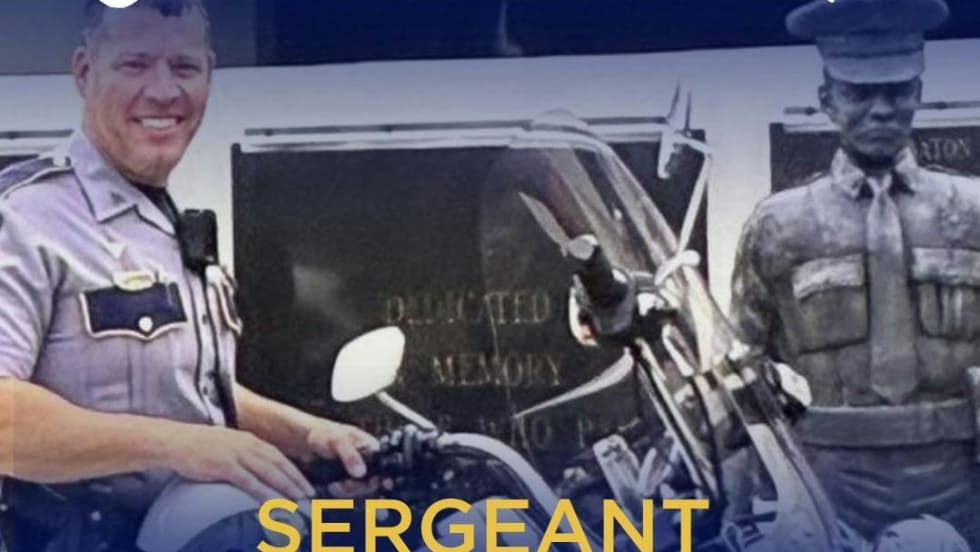
Louisiana Motor Sergeant Dies from Injuries Suffered in June “Intentional” Crash
A motor officer, Sgt. Caleb Eisworth was on his way to participate in a funeral escort when he was struck by another vehicle.
Read More →
Tennessee Officers Say Man Tried to Detonate IED During Arrest
Inside the bedroom officers found what they believed to be an IED. The officers evacuated the house and called for the Chattanooga Police Bomb Squad and ATF agents.
Read More →
Florida School Officer Dies After On-Duty Medical Emergency
Sergeant Greg Graff was “preparing school leaders for the upcoming year during a safety training program at Clearwater High School,” the school district said.
Read More →
Grenade is Missing from Explosion That Killed 3 LASD Deputies
ATF Special Agent in Charge Kenny Cooper said definitively that only one grenade detonated at the facility on July 18.
Read More →
Los Angeles County Sheriff's Department Names Deputies Lost in Friday Explosion
LASD said Detective Joshua Kelley-Eklund, Detective Victor Lemus, and Detective William Osborn who were all assigned to Special Enforcement Bureau’s Arson Explosives Detail were killed in the incident.
Read More →
Maryland State Police Helicopter Rescues Victim from Overturned Boat in Chesapeake Bay
The Maryland State Police Aviation Command Trooper 7 crew, the MSP helicopter based in California, Maryland, were monitoring the county dispatch radio, overheard the dispatch, and self-launched.
Read More →
3 Los Angeles County Deputies Killed in Explosion Friday Morning
At press time the names of the deputies had not been released. Sheriff Robert Luna said one had served for 19 years, another for 22 years, and another for 33 years.
Read More →
Georgia Sheriff’s Deputy Fired After K-9 Dies in Hot Patrol Vehicle
The vehicle’s air conditioning failed because of a malfunctioning compressor and its heat alarm did not function, according to the sheriff’s office.
Read More →
South Carolina Sheriff’s K-9 Dies After Training Session
Deputy Saunders rushed Sam to the vet as soon as soon he noticed the dog was in distress after the training, the sheriff’s department said.
Read More →
