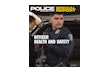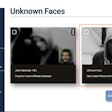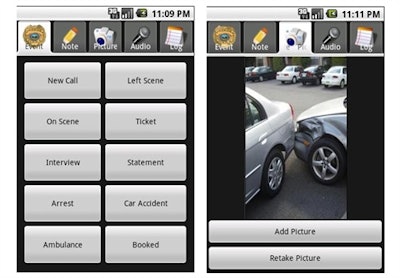
The best part of the app is that the information recorded during an incident can be e-mailed. This includes typed notes, photographs, and any audio recordings. The app reduces the need to carry a clipboard, camera or digital recording device in the field. It provides these items in one location through an Android phone or tablet.
I tested the app on a Samsung Galaxy Tab, and it worked wonderfully. I was able to record a call for service just using the touch buttons. When I advised Miranda, I pushed the Interview button. When the subject gave me a statement, I pushed the Statement button and typed what they said under the Notes section.
I took pictures of the evidence, and sent the file to my work e-mail before leaving the scene. When I got back to headquarters, I had everything I needed waiting for me in my e-mail.
I'd recommend this app to any officer working the street. This is not just for patrol. I'm assigned to investigations, and this app provides what I need for my follow-up reporting and for my daily reporting to supervisors. This app is definitely in my top five of useful street apps.
| Field App Review | Ratings (of 5) |
||||||||
| Name | Platform | Developer | Price | Usefulness | Ease | Support | Value | Overall | |
| Police Pad |
Android | natayb |
$1.99 | 5 | 5 | 3 | 4 | 4 |
Tim Meacham is a police officer for a private university in central Virginia. He has a bachelor's degree in Criminal Justice from Liberty University and a master's in Criminal Justice from the University of Cincinnati.