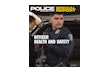Photo: MILO Range
Photo: MILO Range
You quickly realize when working a scenario in the new Theater from MILO Range Training Systems that it's a new kind of use-of-force simulator. Not only does the Theater system provide an immersive multiple screen experience, the images projected on those screens react to your movements. Advance, move left, move right, or move back, and your point-of-view changes on the screen accordingly.
Available in two configurations, one that offers a 180-degree training environment on three screens and another with five screens and a 300-degree training environment, the MILO Range Theater system incorporates a collection of cutting-edge technologies to produce a state-of-the-art simulator experience.
Robert McCue, MILO Range Training Systems' general manager, says the mission statement for the development of the Theater system was to create a simulator that was more interactive, more immersive, more realistic, and more scientific than any other product the company has produced.
To enhance interactivity, MILO Range incorporated Microsoft's Kinect for Windows technology into the Theater system. McCue says adding Kinect was not an easy process.
"You can't just take a Kinect and plug it into your system," McCue explains. "Adding Kinect to your system requires significant cooperation and authority granted to you by the Microsoft Kinect for Windows team. You have to be vetted by the Kinect development team, and they have to give you the software developers kit (SDK) before you can integrate Kinect into your system."
Even after receiving the Kinect for Windows SDK and permission to use the technology, MILO Range's developers and programmers faced a huge task integrating Kinect with the company's scenarios. "There is a significant amount of simulation experience behind that," McCue says.
And increased interactivity in the Theater system was not achieved solely by adding Kinect. Other hardware and software in the system was also key to allowing officers to interact with the scenarios.
For example, the projectors used in the Theater system had to permit trainees to get up close to the screens without interfering with the image. This is one of the reasons why the MILO Range team chose short-throw rear projectors for the system.
"In a traditional simulator where the screen is mounted to the ceiling and the image is projected onto it from the front if you move between the projected image and the screen, then your shadow interferes with the image," McCue says. In contrast, the Theater system's HD rear projectors allow the trainee to walk right up to the screen. 'That's very important for close engagements," adds McCue who points out that FBI statistics say many law enforcement shootings take place at less than 10 feet.
One reason the Theater system can simulate close-range encounters so well is that the footage for the scenarios is shot in extremely high definition. Michael Steinbeck, MILO Range Training Systems' media development manager, says all of the scenarios are shot in 4K or 6K HD video to make them more immersive and increase visual clarity.
"The 6K format allows us to shoot the images and divide them up across multiple HD screens," Steinbeck explains. Some scenarios for the Theater system also involve CGI, which is rendered in real time as the trainee works the problem.
McCue says there are plenty of scenarios available for the Theater system, including many that were shot specifically for the system and numerous popular scenarios from earlier MILO Range simulators that have been converted. "We have a utility that allows us to go back and use pre-existing footage and make it panoramic," McCue says, "as well as innovative green-screen tools to rapidly develop immersive training scenarios.”
The new scenarios specifically shot for the Theater are some of the most challenging simulator experiences ever created for law enforcement training, according to MILO Range. McCue says they were literally designed to be stressful. "Some of the exercises on the system used with the interactivity of the Kinect are called stress inoculation exercises. They actually work on a trainee's sympathetic nervous system and induce the release of the chemicals that trigger the fight-or-flight response that causes your heart to race and your hands to shake. That allows trainers to inoculate officers not to control the stress but to be aware of it so they can perform complex tasks when experiencing it. We can replicate that stress with this system."
Instructors can even use features designed into the Theater system to help them track the trainees' physical responses to the stress of the exercises. The system works with a variety of biometric devices such as wrist-worn sensors that transmit data on pulse and skin temperature.
The scenarios were also designed to help trainees build survival skills they will need in a life-threatening situation. "When we build these systems and create these scenarios, we work with outside scientific experts to create exercises that improve things like muscle memory, peripheral vision, stress inoculation, and kinesiology," McCue says.
Despite its high-tech sophistication, McCue says the MILO Range Theater system is extremely easy to operate. The controls are mostly icon driven, and one operator can run the system with just a few key strokes and mouse clicks on a computer or touchscreen taps on a tablet. "I think it's actually easier to run this system than our earlier systems," says McCue, adding that its ease of use often surprises customers. "If you can operate a mouse and read, you can operate this machine."
Another aspect of the Theater system that surprises potential customers is its price tag. It's much lower than most people familiar with use-of-force simulators would expect.
The price for the three-screen, 180-degree system starts at $85,000; the five-screen, 300-degree system sells for $125,000. McCue says the MILO Range Theater's pricing is remarkable, considering all of the capabilities of the system and its state-of-the-art technology. "A few years ago that was the price of a traditional single-screen simulator," he explains.
MILO Range's customers have long requested a multiple screen, modular simulator, but the company felt that the price and the space required for installing and operating the system, the "system footprint," would make it impractical for most customers. McCue says that changed with new commercially available off-the-shelf technology available at much lower costs. For example, economies of scale have made high-tech components like short-throw HD rear projectors, much less expensive than they were just a year ago. McCue sums it up saying, "If you look at our price list from 2007 and compare it with the one from 2015, you will see that many of our prices are lower now for better systems."
MILO Range has also designed the Theater to be compact for agencies that don't have large training spaces available. For the three-screen, 180-degree system, the minimum required space is 20 feet wide and 22 feet long. And for the five-screen, 300-degree system, the minimum required space is 22 feet wide and 27 feet long.
The Theater system was designed to be compact, but McCue recommends that customers locate it in a large dedicated training area in order to take advantage of all of its capabilities. For example, the multiple screens can be configured in a straight line to create a virtual shooting range for firearms training.
McCue also believes use-of-force simulator training should not be limited to just working the simulator scenario. "I would locate these systems in as much space as you can because that allows you to do things like incorporate weapon retention drills or ground fighting exercises before the officers enter the simulator," he says.