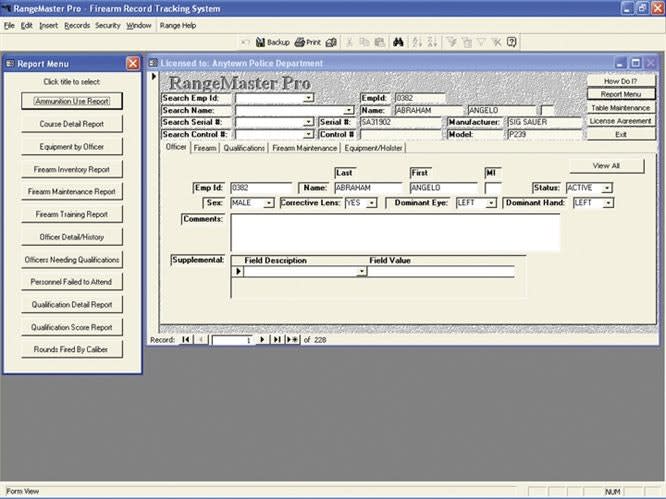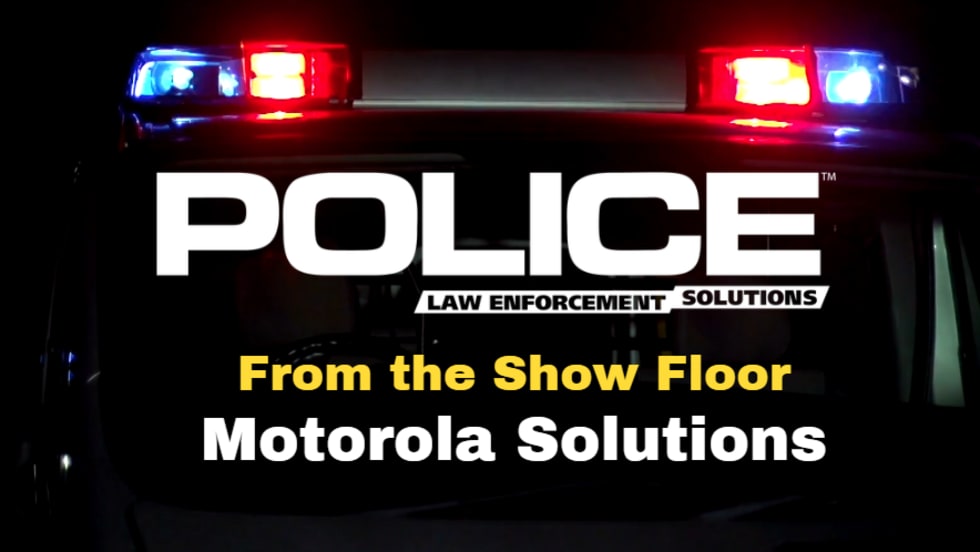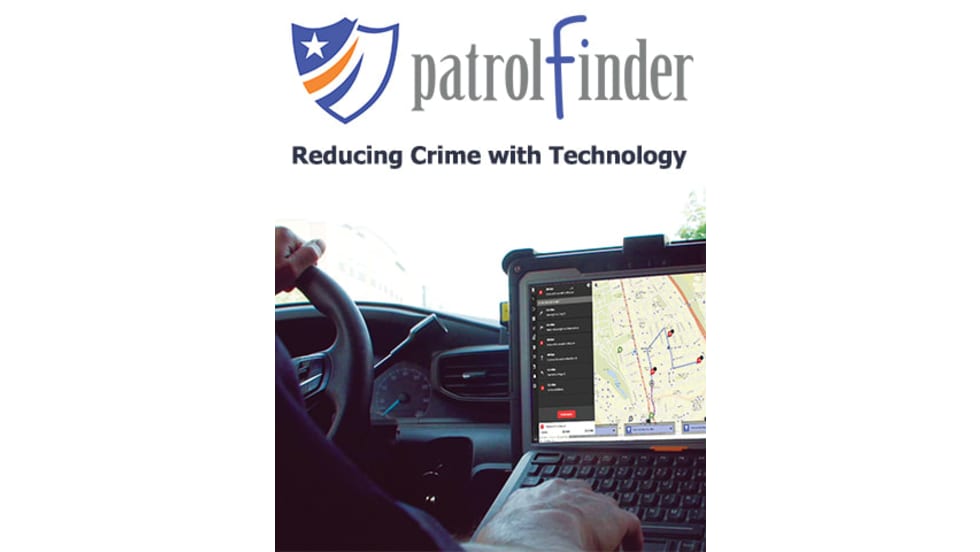Now, you can set security access for the database, giving rights to certain users to update and administer the application while others may only view data when it's necessary to do their work. This is an excellent feature in RangeMaster Pro. Accounts can be created and deleted as necessary by those who hold administrative rights.
Next, populate the database by entering identifying personnel information and firearm information including make, model, caliber, and type. If you choose, RangeMaster can also track the holster used by each officer. This could be an excellent source of data for studies on weapon retention.
The software is also capable of tracking other equipment issued with supplemental fields on the corresponding screens. You can easily track anything issued to your department's officers, including ammunition, cleaning kits, targets, carbines, or anything else.
Once you have the basic information in your database, you can use RangeMaster Pro to create a "course of fire." Each course of fire can be given a unique course ID and a complete description, including total rounds to be fired, maximum possible score, passing score, distance(s) for the shoot, and the location of the training.
After the training session, you can use RangeMaster Pro's built-in reporting tools to discover who missed the qualification. You can also prepare several after-training reports using the software's built-in templates for such concerns as ammunition usage, course details, types of weapons used, etc.