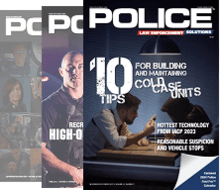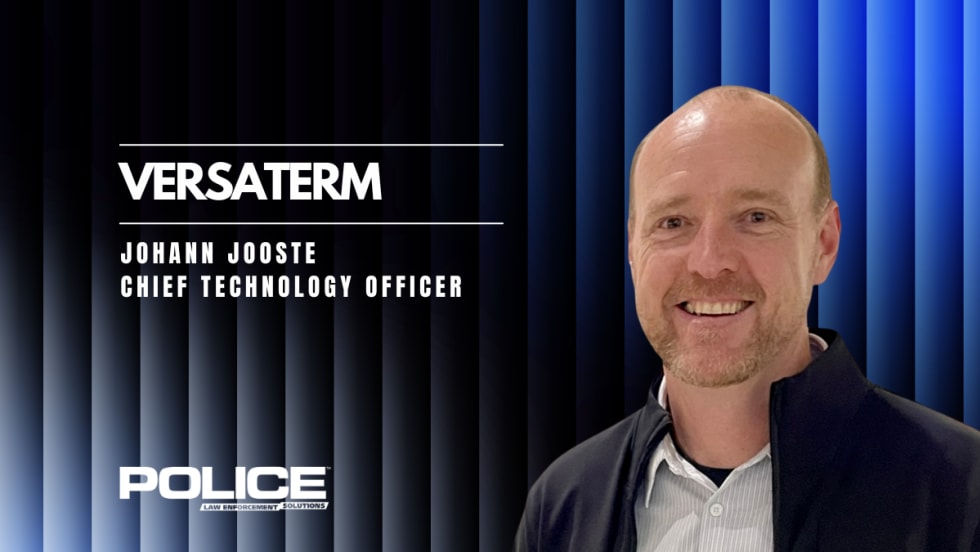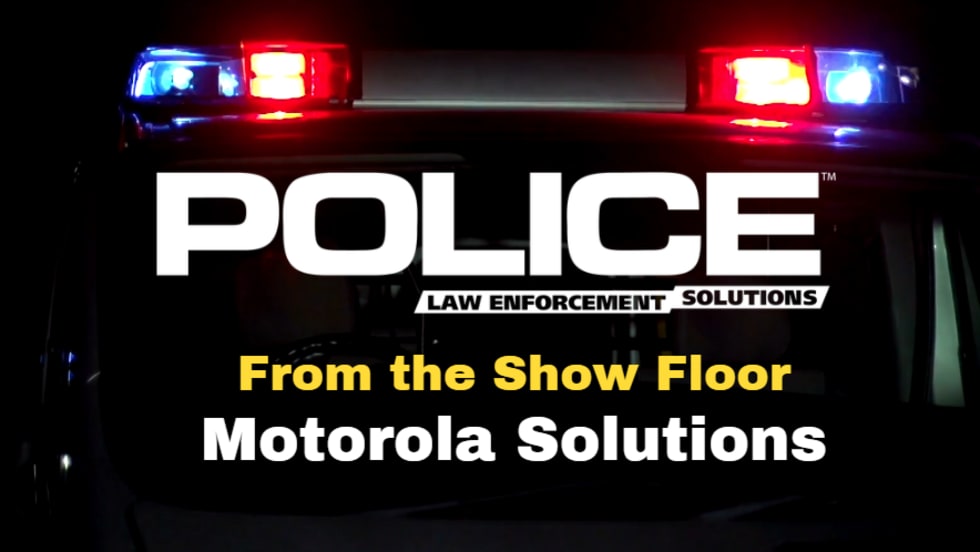Get to know your phones and tablets so you can take advantage of special features and know their limitations.
It used to be the only "high-tech" handheld device an officer had was a portable radio. When this technology was new it revolutionized police work by allowing officers to communicate away from their cars. Today's tablets and smartphones give officers far greater capabilities away from the station and their vehicles. Officers are no longer tied to fixed computers and MDTs for many on-duty tasks. But if you don't know the best ways to make use of these new handheld devices, you're missing out on many of their benefits.
Compatibility with Other Tech
First, if you're going to use a device on duty it's important to make sure it is fully compatible with the other technology you'll be using. Which these days covers a lot.
Alex Nollmann, director of sales for Panasonic, explains that a laptop or tablet or convertible tends to be the hub to which multiple other devices are connected. "A video recording camera system, a breathalyzer digital eye system, evidence capture for video or even still pictures, all typically feed back through the MDT, which is almost essentially a server now in the car. It's hosting the environment and connecting the car back to the main core infrastructure."
The secondary device—cellphone, handheld computer, tablet—typically has its own connection, but can also link back to the primary MDT. So it better work with all of the devices in the car and be able to run the necessary software. Otherwise it's not going to be of much use on duty.
First Responder Broadband
If your device is compatible with first responder broadband networks, you can sign up with one of them to utilize the dedicated broadband 14 spectrum for priority high-speed cellular. Entire agencies or individual officers can sign up to use these networks, which will give public safety professionals connectivity ahead of other cellular users in the event of an emergency. But those who don't sign up won't be able to take advantage of this service.
"It's farther ahead of schedule than most people expected," marvels Nollmann. "It's being used by many departments already." In fact, last month, quite a few officers in Texas communicated on band 14 while responding to calls amid severe flooding caused by Tropical Storm Imelda, he says.
Consumer Content
For day-to-day operations, don't forget that your device can also access the same websites and apps the average consumer uses. "It's surprising the number of what we think of as consumer-driven apps that are becoming invaluable to law enforcement as well," says Nollmann. Officers tell him they routinely use Google or Wikipedia to determine whether the kind of snake or plant they're encountering might be poisonous, and many use translation apps to help bridge language barriers on the job.
Maximize Efficiency
If you aren't sure what special features your device might have to maximize efficiency, ask other officers who use the same device what features they use on duty. They might even have some good tips for new ways to use the features you already know about.
For example, shortcut keys on some devices can be programmed to instantly reach an oft-used program or app, which greatly increases efficiency. In the same vein, to simulate the way an officer is accustomed to typing on an in-car keyboard, the Windows Keyboard Layout Creator lets officers customize their handheld device's keyboard to mimic the way they position their hands. "They can use this tool to put the buttons or keys they use the most right at their fingertips and modify it to work in their application," Nollmann shares.
Since officers often work in very noisy environments, some devices for law enforcement feature increased volume, much louder than consumer models. This can be useful at accident scenes or even inside a patrol vehicle where multiple sounds are competing for attention and you want to be able to hear dispatch over the din.
Another tool that can improve efficiency as well as officer safety is voice recognition. It can allow officers to dictate reports, query databases, and perform other tasks without taking their eyes away from what they're already doing. This means on a traffic stop an officer can keep an eye on the subjects in the vehicle while speaking into a tablet, for example.
Charging Tips
You can only use a device that is charged. Many officers aren't aware of the best ways to charge their devices to preserve or improve battery life and to make sure they won't run out of charge at a crucial moment.
First, it's always best to fully charge a device all at once. It can't always be done if you have to unplug it to take it with you on a call, but it's the best way to ensure a longer battery life.
Most brandname laptop and similar device manufacturers offer a battery calibration program built into their BIOS setup utility. Nollmann says in his experience a lot of officers who use Panasonic devices are unaware of their battery recalibration utility. "They can recalibrate their batteries anytime," he says. "It makes a big difference if the officer is in and out of the car so their device didn't charge all the way during their shift." This process "restacks" the battery to full and recharges it again. It works overnight and sets the battery back to its maximum effective life.
Nollmann says many agencies regularly bring their devices out of service overnight once a month on rotation to make sure they get back to a full charge. Or individual officers will run the tool when they park their car for the night if they're worried their device didn't get charged enough during the day.
Battery monitoring systems can also prolong battery life by notifying you when your battery is low or when it's outlived its usefulness.
Ruggedness
Some officers have dealt with their patrol vehicles being submerged in flood waters. Others have left their devices on top of their vehicles and they've slid off. If their devices are rugged, chances are once they retrieve them they'll still keep working.
That's why many agencies are willing to spend the additional money on rugged laptops, tablets, and phones for use on duty. Rugged computers are generally understood to meet the requirements set out by military standards (MIL-STD) that measure a device's ability to withstand extreme environments and abuse. Other agencies are willing to use cases to protect their devices as best they can and replace them if they break. Either way, it's best to be aware of the limitations of your device.
What you need will depend on the environment you're working in on duty. A major component is temperature, which is part of MIL-STD-810, which covers environmental effects on equipment. If you live where winters get snowy and frigid, you'll need devices that won't shut off and will continue to fully function in sub-zero temperatures. "Most consumer devices shut off before damage occurs in extreme temperatures," says Nollmann. "But in law enforcement you need screen heaters and hard drive heaters so the system will boot up immediately and display the info the officer's looking for." Similarly, if officers leave their devices in a hot patrol car during lunch on a summer day, they need to stay on and manage the heat so when the officers come back to the car they still have access to information to keep them safe as soon as they need it.
MIL-STD-810 also covers rain (including windblown and freezing rain); humidity, fungus, salt fog for rust testing; sand and dust exposure; explosive atmosphere; leakage; acceleration; shock and transport shock; gunfire vibration; and random vibration. Most ruggedized handheld computers can withstand a four-foot drop to concrete, which can come in handy on duty.
Many devices made for law enforcement are designed to remain fully functional in rain and with displays that are clearly visible in bright sunlight. But it's best to know beforehand what your device can take instead of finding out the hard way in the middle of a call.
What the Future Holds
So what can law enforcement officers expect to see in handheld devices of the future?
"I think we're still going to have a laptop or core MDT in the car, but very similar to the consumer space law enforcement will want to do more and more," speculates Nollmann. "It used to be about connecting the car. Now it's about connecting the officer. How will we be able to give them the access to the same data sources and safety measures when they're away from their car writing tickets or in someone's house on a call?" Continuing that line of thought he says, "I see us integrating the computer into wearable devices to extend farther truly to the front lines."