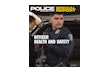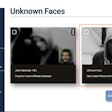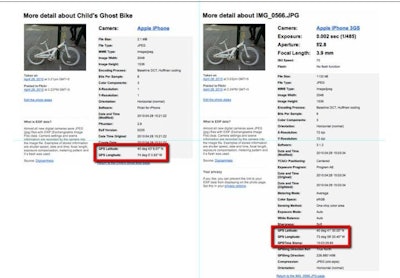 Photo via Flickr.
Photo via Flickr.
Well, it is that easy. Here's how to do it.
Within most digital pictures, cameras store meta data called EXIF (Exchangeable Image File Format) within the header of the file. This data tells you about the size of the photo and resolution. It can also give you major clues about the origin of the photo. Here are some things that EXIF data can include:
- Type of camera used to take the photo
- If a flash was used
- Shutter speed
- Date and time the photo was taken
- GIS coordinates of where the photo was taken
Keep in mind that not all digital pictures have EXIF data. Websites such as Facebook erase EXIF data, when you upload the image to their website. Other social media sites and web-hosting sites still allow EXIF data to be saved in their images.
This is especially valuable for officers who seize a cell phone with GIS capabilities (for navigation). Most phones automatically save GIS data within pictures at the time they're taken. This can also be used in child exploitation cases to identify what type of camera you may be looking for when conducting a search warrant on your offender's residence.
You don't have to be a computer quiz to obtain this valuable information. Just follow these simple steps.
- Save the image to your computer or get the website where it's hosted.
- Use an EXIF viewer such as this one to see the data.
- Upload the photo or copy the URL into the appropriate box.
If your EXIF viewer gives you GIS coordinates, you can copy and paste them into Google Maps or Google Earth to see the exact location where the photo was taken. It's generally accurate to within a few feet.
Graham Kuzia is a reserve Gaston County (N.C.) Police officer and digital forensics program developer at the American Academy of Applied Forensics. He was featured in a 2010 "Shots Fired" article.